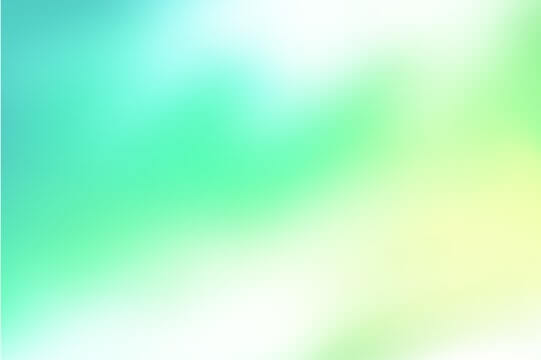About Pensil -
Pensil provides a flexible and robust community Platform where members can come together and interact with each other, participate in live discussions or take online learning courses. It is a multi-purpose platform that is currently being used in universities, cohort-based courses, public discussion forums, etc.
What to build?
The current challenge is to design and build a landing page template for the communities running on the platform. i.e. any new member first lands on this page before joining the community.
Some salient points to design the template:
- Single Page with Community Logo, Name, Login Button on the header
- Hero Section - Should have a Hero Image, Description Text, CTA button
- Text Highlight - A sentence or paragraph below the Hero banner; Should be prominently visible across the width of the page; the background color of this section should be different
- Community Description - List items/highlights with brief pointers on what the community is about
- Community Owner/Instructor - Section to highlight the community admin/instructor, ability to put instructor name, image, and bio, social media links, Youtube video link
- Group List - Box type view of groups inside the community (Group Thumbnail, Name, Description) [Please refer to the 'Explore Group' tab in the Pensil community webapp]
- Community Live Feed (optional)- Any section inside the Pensil platform can be embedded in a page. The landing page should have a place to preview a section of choice.
- Testimonial Section - Ability to put a text, image, name of a person, or company/college name in each testimonial.
- FAQ Section - List view, Question in bold and answer below it in normal font
- You have to design the page where a community admin can create the above sections for the landing page. I.e. it should have the settings page where the admin can manually input the texts, images, links, etc., and can also preview the landing page simultaneously on the side.
- There should also be a preview button and publish button from where admins can first preview and then publish the landing page for their community.